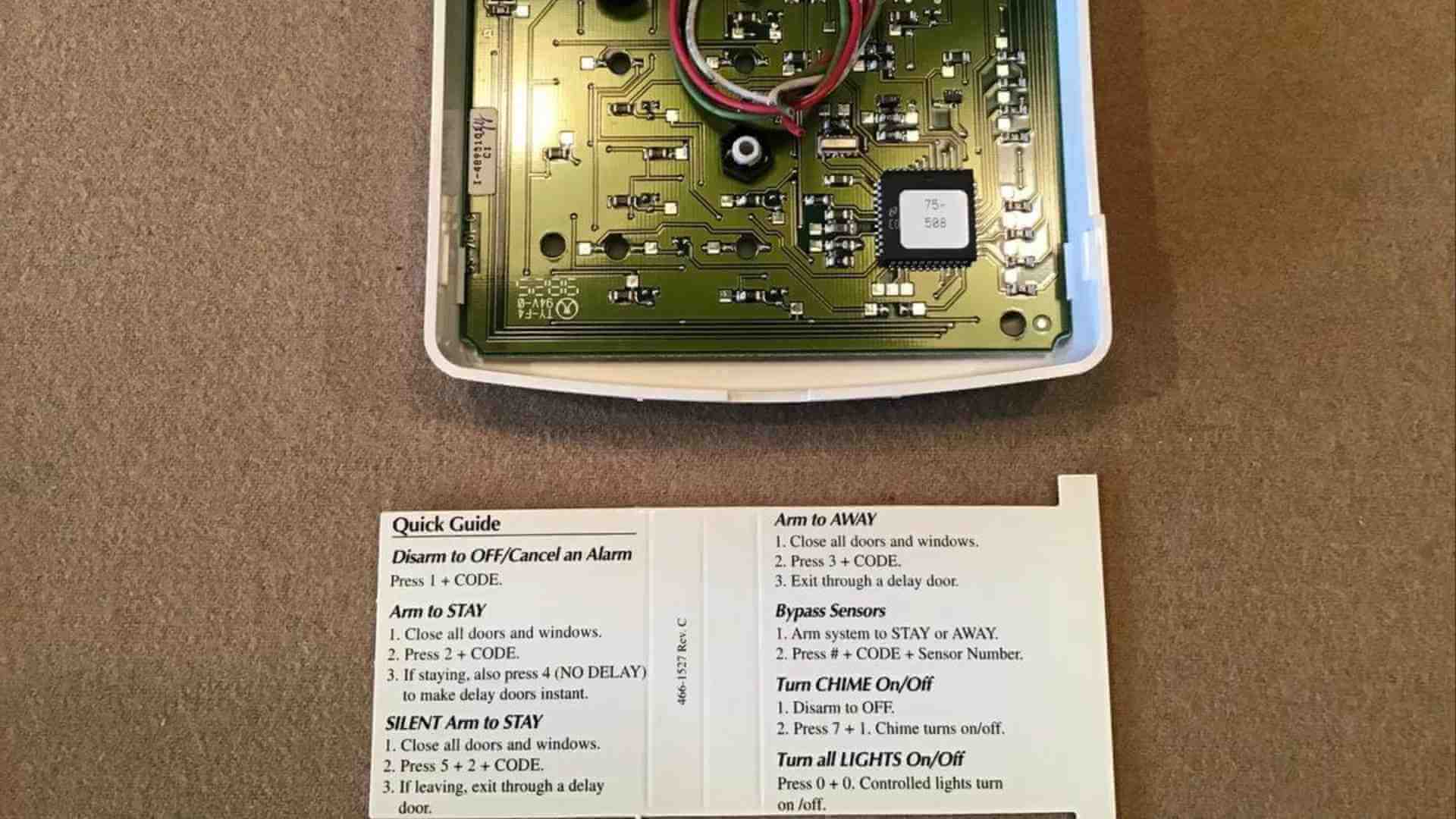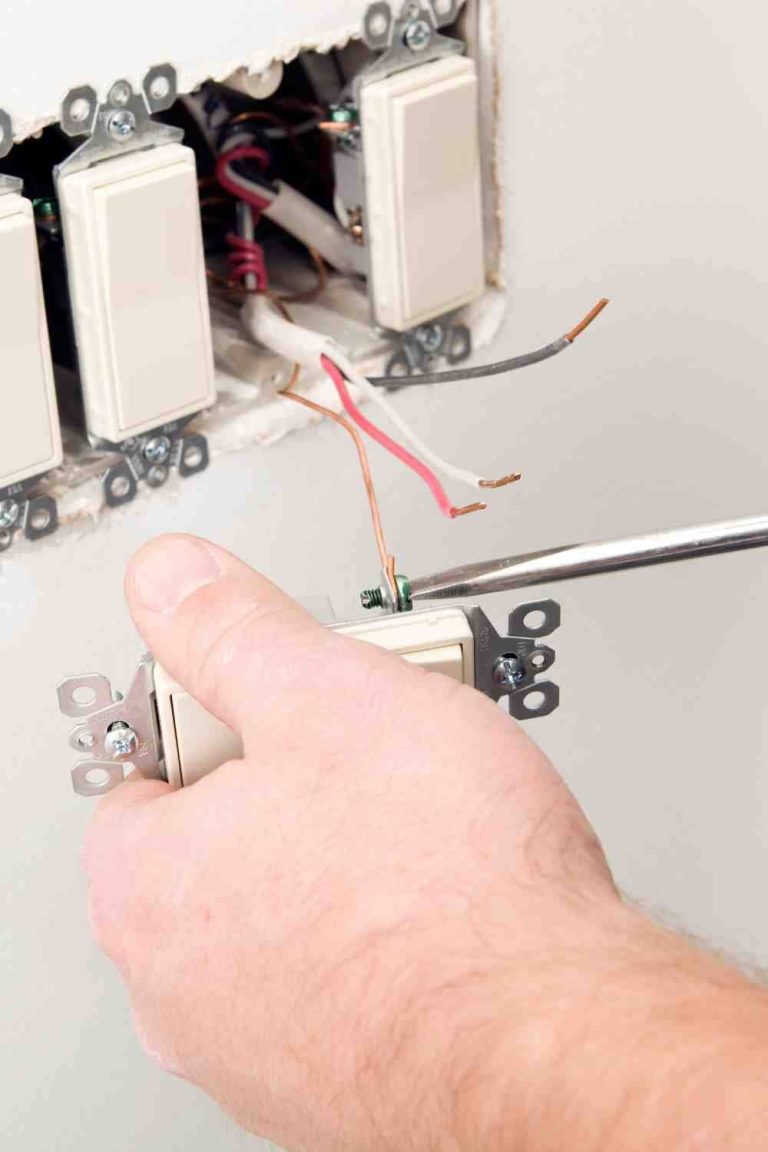How to Turn on Door Chime on Alarm System: Quick Guide
To turn on the door chime on an alarm system, consult the user manual and use the control panel. Locate the settings or options menu to enable the chime feature.
Ensuring your home or business is secure can be as simple as activating the door chime on your alarm system. This function alerts you with a sound when doors or windows open, offering an extra layer of security. Not only does this feature keep you informed, but it also serves as a deterrent to potential intruders.
The process might vary slightly depending on your alarm system model, but it usually involves a few quick steps via your security panel. With this feature enabled, you can feel more at ease knowing you’ll be promptly notified of any entry into your premises. Remember to regularly check your alarm system to ensure all features, including the door chime, are functioning correctly for optimal security.
Introduction To Door Chimes And Alarm Systems
Welcome to our latest guide on enhancing your home’s security and convenience with door chimes. In this introduction to door chimes and alarm systems, we will explore the crucial role these features play in keeping your household safe and well-informed. Whether you’re new to home security or looking to upgrade your existing setup, understanding the basics of door chimes and their integration with alarm systems is the first step to a safer home.

Understanding Door Chimes
Door chimes serve as an audible notification mechanism that alerts you whenever someone opens the door. They come in various forms, ranging from simple mechanical bells to sophisticated electronic devices that integrate with your home’s alarm system. Understanding different types of door chimes is essential for selecting the one that best meets your needs.
- Mechanical Door Chimes: These chimes operate without electricity and create a sound mechanically when the door moves.
- Wireless Electronic Chimes: They offer flexibility in placement and are powered by batteries, sending a signal to a receiver when a door is opened.
- Wired Electronic Chimes: These are connected to your home’s electrical system and may integrate with a broader alarm system.
- Smart Door Chimes: As part of a smart home ecosystem, these chimes can send alerts to your smartphone or other connected devices.
The Role Of Door Chimes In Home Security
The significance of door chimes extends beyond simple notifications. They are a critical component of home security. Their primary function is to alert homeowners to the comings and goings within their residence, providing peace of mind that no entry or exit goes unnoticed.
| Benefit | Description |
|---|---|
| Instant Alerts | Receive immediate notifications when a door is accessed, allowing for quick response to potential intruders. |
| Visitor Awareness | Know when guests or deliveries arrive at your doorstep, ensuring no visitor is missed. |
| Child Safety | Monitor children’s movements in and out of the house, ensuring their safety and security. |
| Integration with Alarm Systems | Many door chimes can be connected to your home alarm system for enhanced security measures. |
Door chimes are often the first line of defense in home security. They can deter unwanted guests and alert homeowners to any potential threats. Turning on the door chime function on your alarm system can add an extra layer of security and provide immediate information about who is entering or leaving your home at any given time.

Credit: smiththompson.com
Types Of Alarm Systems With Door Chime Features
Understanding the Types of Alarm Systems with Door Chime Features is crucial when considering upgrades for home or office security. Modern alarm systems come equipped with a variety of features designed to ensure safety and provide peace of mind. One such feature is the door chime, which alerts you whenever a door is opened. This simple yet effective tool serves as an additional security measure, notifying you of any entry to your premises. It’s important to know the different alarm systems available that support this functionality, as this will inform your decision when selecting the system that best fits your needs.
Wired Vs. Wireless Alarm Systems
The dichotomy between wired and wireless alarm systems is a fundamental aspect to consider:
- Wired Alarm Systems: Traditionally, these systems are known for their reliability. They require physical connections through wires to function, making them less vulnerable to interference and hacking attempts.
- Wireless Alarm Systems: These represent the modern evolution of security systems, offering easier installation and flexibility. They communicate via radiofrequency, which allows for the inclusion of door chimes without additional wiring.
Both types of systems can come with door chime features, but installation and maintenance can differ significantly based on whether the system is wired or wireless.
Smart Alarm Systems And Iot Integration
Smart alarm systems are at the forefront of home security, bringing the power of the Internet of Things (IoT) into the realm of personal safety. These systems offer door chime features with added benefits:
- Remote Access: You can easily activate and manage the door chime feature from anywhere using your smartphone or web application.
- Custom Notifications: Smart alarms can send real-time alerts directly to your devices, informing you of any activity at your door.
- Integration with Other Devices: These systems often work in tandem with cameras, smart locks, and other sensors, creating a cohesive and comprehensive security system.
Choosing smart alarm systems for their door chime capabilities means embracing a more connected and responsive way to secure your space.
Preparing To Activate The Door Chime Function
When it comes to enhancing the security and convenience of your home, activating the door chime feature on your alarm system can be a real game-changer. This auditory alert not only provides peace of mind by signaling when a door is opened but can also be a critical safety tool for keeping tabs on young children or pets. If you’re looking to boost your home security by turning on the door chime function, here are the initial steps you’ll need to take.
Reading The Alarm System Manual
Diving into the user manual is your first step towards enabling this helpful feature. Alarm systems vary greatly, with each brand and model having its unique set of instructions. So, it’s crucial to locate the specific section that details the door chime settings. Typically, the index or table of contents can guide you straight to the information you need without fuss. Often, these manuals also offer troubleshooting tips and additional features that can enhance the functionality of your alarm system.
Locating The Door Chime Settings
With the manual in hand, the next step is to navigate to the control panel of your alarm system. The door chime settings could be nested under various sections such as “Notifications,” “Sounds,” or “Additional Settings.” Some systems use a simple toggle within the main menu, while others might require a more complex sequence of inputs. Here’s a quick rundown on what to look for:
- Main Menu: Look for a ‘Settings’ or ‘System Settings’ tab.
- Sound Options: Within the settings menu, there might be an option for ‘Chimes’ or ‘Alert Tones.’
- Notification Settings: Some systems allow you to customize notifications, including when and how the chime activates.
Remember, the goal is to keep a keen eye out for anything related to audible alerts or door sensors. The logic here is simple: you want to inform your system exactly when to notify you about the opening and closing of doors. And don’t forget, patience is key—navigating technology can sometimes feel overwhelming, but the security benefits of activating the door chime are well worth it.
Step-by-step Guide To Turning On Door Chime
Welcome to our ‘Step-by-Step Guide to Turning On Door Chime’ – a feature that enhances your home security by alerting you every time a door is opened. Whether you have a new alarm system or you’ve never ventured into its settings, this simple tutorial will walk you through the process, ensuring that you can enable this beneficial alert with ease. Let’s secure your space and keep you informed!
Accessing The Control Panel
To get started, you’ll need to access your alarm system’s control panel. This is typically located near your main entrance or in a central part of your home. Follow these steps:
- Locate the control panel: Find your alarm system’s command center. It’s usually mounted on the wall.
- Power it up: If your control panel has a sleep mode, wake it up by pressing any button or touching the screen.
- Authenticate: Enter your access code to log in to the system and proceed to the main menu.
Navigating The System Menu
With access to the control panel, you’re ready to navigate the system menu:
- Select ‘Settings’: Look for a button or icon labeled ‘Settings’ or ‘Menu’ and select it.
- Find ‘Chimes’: Scroll through the menu options until you come across ‘Chimes,’ ‘Alerts,’ or a similar sounding feature.
- Toggle Door Chime: Upon locating the door chime setting, you’ll often find a toggle switch or checkbox. Enable or disable the feature as per your preference.
- Save Changes: Don’t forget to save your new setting. Look for a ‘Save,’ ‘Apply,’ or ‘OK’ button to confirm your changes.
Upon completion, your alarm system should now chime whenever a door is opened – providing that additional peace of mind and security. Check the system’s manual for specific instructions as menu options may vary by brand and model. Enjoy your newly activated door chime feature!
Credit: ebay.com
Troubleshooting Common Door Chime Issues
A door chime is an integral part of any home security system, alerting you whenever someone opens the door. It’s a tool that adds a layer of safety and convenience. But what happens when it stops working as expected? Encountering issues with your door chime can be frustrating, but before you consider a professional fix, there are a few troubleshooting steps you can take to get your door chime back in harmony with your needs.
Resolving Connectivity Problems
Connectivity issues are often at the heart of a malfunctioning door chime. Whether it’s a wired system faltering due to loose connections or a wireless setup suffering from interference, these steps can lead back to a functioning chime:
- Check the power supply to the door chime; ensure the batteries are fresh or the wired connection is secure.
- For wireless systems, verify that the door sensor is within the recommended range of the main alarm panel.
- Look for potential interference sources like large metal objects, electronic devices, or thick walls, and reposition the components as needed.
- Reset the door chime and the main alarm system. A fresh start can often resolve temporary bugs.
If none of these steps work, consult your system’s manual for specific troubleshooting related to connectivity or consider reaching out to the manufacturer’s support team.
Adjusting Chime Volume And Sound
Sometimes, the issue might not be with the connectivity but with the chime volume and sound settings. A door chime that’s too quiet goes unnoticed, while one that’s too loud may be startling. Here’s how to adjust it to your liking:
- Access the alarm system settings via the control panel or dedicated app, depending on your system’s capabilities.
- Navigate to the sound settings or chime settings menu.
- Adjust the volume slider to increase or decrease the sound level until it’s at a comfortable listening volume.
- Select from available chime sounds, if your system offers different options, to find one that is audible and pleasant.
By fine-tuning these settings, the door chime can once again serve as a reliable alert for entries and exits through your door.
Regardless of the issue, routine maintenance and familiarization with your alarm system’s features are the keys to a consistent and dependable door chime. If these steps don’t resolve the problem, professional assistance may be required to keep your home security at its best.
Advanced Customization Of Door Chimes
Welcome to the world of tailored security experiences where you have the power to personalize your alarm system to the finest detail. Advanced customization of door chimes isn’t just about knowing when a door opens; it’s about integration into your daily life, ensuring that your alarm system harmonizes with your schedule and preferences. By customizing door chimes, you can stay informed and feel secure in a way that suits your lifestyle.
Setting Up Chime Schedules
Life operates on schedules, and so can your alarm system’s door chimes. Configuring chime schedules enables you to receive alerts at the times you determine are most crucial. Here’s how to set them up:
- Access your alarm system’s main control panel or smartphone app, depending on the system you have.
- Navigate to the ‘Chime Schedule’ or similarly named option.
- Create a new schedule, selecting the time frames and days of the week you desire.
- Specify which doors this schedule applies to—for instance, front door, back door, or garage.
- Save the settings to activate the schedule.
With these steps, your household’s routine and peace of mind remain uninterrupted by unnecessary alerts during unsociable hours or when the house is bustling with family activity.
Choosing Different Chimes For Different Doors
Differentiating between the front doorbell and a rear entry chime can be vital in managing security and convenience. Select unique sounds for each door to instantly recognize which entrance is being accessed without having to check a panel or device. Follow these simple instructions to set it up:
- Open your alarm system’s configuration settings via the panel or app interface.
- Look for the ‘Door Chime Settings’ or an equivalent menu.
- Browse through the available chime sounds—many systems offer a range from traditional dings to melodic tunes.
- Assign each door a distinct chime that you can easily memorize.
- Test the chimes to confirm their distinctiveness and adjust if necessary.
- Ensure to save your settings upon completion.
This level of customization goes beyond function; it adds a personal touch to your home environment. Whether it’s a gentle chime for the nursery’s door or a more assertive sound for the front door, you control your home’s auditory landscape.
Frequently Asked Questions For How To Turn On Door Chime On Alarm System
How Do I Turn On The Chime On My Alarm?
To activate your alarm’s chime, access the system’s settings menu. Locate the chime function and switch it to the ‘on’ position. Save changes and exit the menu.
How Do I Turn On The Door Chime On My Dsc Alarm?
To enable the door chime on a DSC alarm, press and hold the ‘Chime’ button on your keypad until it beeps. The door chime feature is now active.
How Do I Adjust The Chime On My Adt Alarm?
To adjust the chime on your ADT alarm, log in to the ADT portal or use your control panel. Select ‘Settings,’ then ‘Chime Setup,’ and customize your preferences. Save changes to apply.
How Do I Set The Chime On My Honeywell Alarm?
To set the chime on your Honeywell alarm, access the main menu on your keypad, select ‘Settings,’ then ‘Chime Setup. ‘ Choose your desired chime type and save the changes.
How Do I Activate My Alarm’s Door Chime?
To activate your alarm’s door chime feature, navigate to the system’s settings using the control panel or corresponding mobile app, and enable the chime or entry alert function.
Can I Customize My System’s Door Chime Sound?
Yes, many alarm systems offer customization options for the door chime sound through their settings, allowing you to choose from different tones or melodies.
Conclusion
Mastering your alarm system’s door chime feature ensures heightened awareness and security in your home. With these simple steps, you’ll enjoy the peace of mind that comes with knowing whenever a door opens. Keep this guide handy, and never miss an alert again.
Stay safe and sound with your enhanced alarm system savvy!